Once you have downloaded the software, installation is a quick and no-fuss process with minimal pain for you to go through. The software integrates into the Windows shell and any music file that you right-click on now has an option of “Convert to", which when you click opens the main interface of dBpowerAMP.
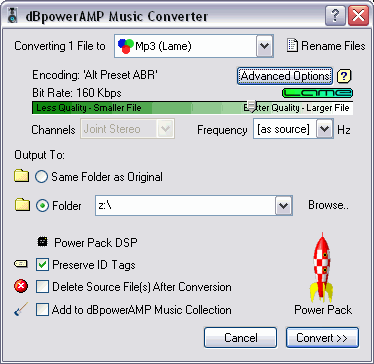
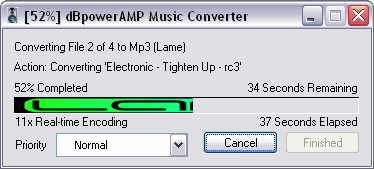
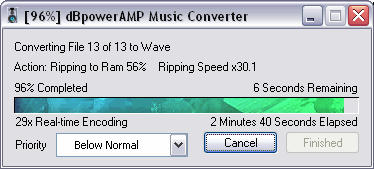
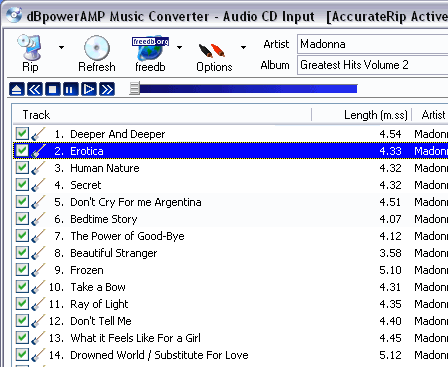
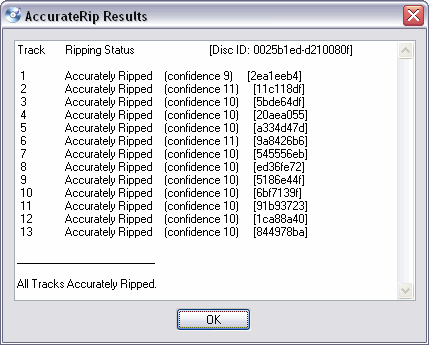 Here’s how the user interface looks. It may just seem a bit cluttered, but don’t worry, we’ll soon clear it up for you. By default, dBpowerAMP can only encode ripped WAV files to MP3. However, if you want to encode in any other format, you will need to download and install the particular encoder that you want to convert the WAV file into such as FLAC or Ogg Vorbis. dBpowerAMP also has support for Windows Media 9, but no WM10 support. If you choose MP3 as your encoder, then you can see a slider that shows you the bitrate at which the desired song will be encoded in. If you want to change the encoding bitrate, then all you need to do is drag the slider and the bitrate is automatically set to what you want, the highest being 320 Kbps and the lowest being 32 Kbps. Choose the bitrate according to your preference. Most MP3s are encoded using 128 Kbps, so a setting of 192 Kbps ought to suffice for casual listeners. Use 320 Kbps if you want quality and don’t care about disk space.
Here’s how the user interface looks. It may just seem a bit cluttered, but don’t worry, we’ll soon clear it up for you. By default, dBpowerAMP can only encode ripped WAV files to MP3. However, if you want to encode in any other format, you will need to download and install the particular encoder that you want to convert the WAV file into such as FLAC or Ogg Vorbis. dBpowerAMP also has support for Windows Media 9, but no WM10 support. If you choose MP3 as your encoder, then you can see a slider that shows you the bitrate at which the desired song will be encoded in. If you want to change the encoding bitrate, then all you need to do is drag the slider and the bitrate is automatically set to what you want, the highest being 320 Kbps and the lowest being 32 Kbps. Choose the bitrate according to your preference. Most MP3s are encoded using 128 Kbps, so a setting of 192 Kbps ought to suffice for casual listeners. Use 320 Kbps if you want quality and don’t care about disk space.If you are the kind of user, who always wants to get inside the hood, then dBpowerAMP also offers you the advanced options, which lets you tweak the encoder settings according to your preference. For this, click on the Advanced Options button.
After you have set all the options, click on the OK button to apply the changes and then click on ‘Convert’ in the main window to start the ripping and encoding process. You can download the latest version from http://www.dbpoweramp.com/.
No comments:
Post a Comment