The current version is 1.5.1. You can download the latest version of CDex from http://www.cdex.n3.net
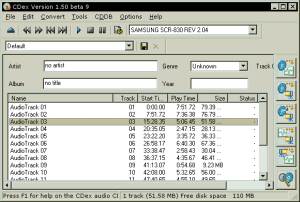 Using CDex is simplicity itself. Put a CD in your computer, load CDex, and click on the button to Extract The Tracks As Compressed Audio files. Wait a couple of minutes for it to do its stuff. Your CD will have been converted to mp3 files (or ogg, wma, monkey audio, or some even more obscure file types that I've not heard of). You can then listen to these files, and the rest of your CD collection that you've converted, without having to dig out the CD you want. Mp3s are soooooo much easier than CDs! If you don't have enough hard drive space for your CD collection, buy a bigger hard drive!
Using CDex is simplicity itself. Put a CD in your computer, load CDex, and click on the button to Extract The Tracks As Compressed Audio files. Wait a couple of minutes for it to do its stuff. Your CD will have been converted to mp3 files (or ogg, wma, monkey audio, or some even more obscure file types that I've not heard of). You can then listen to these files, and the rest of your CD collection that you've converted, without having to dig out the CD you want. Mp3s are soooooo much easier than CDs! If you don't have enough hard drive space for your CD collection, buy a bigger hard drive!The tool also features a built-in sound player, so you can preplay songs before and after you rip or convert them. Download this tool today and check it out yourself.
No comments:
Post a Comment